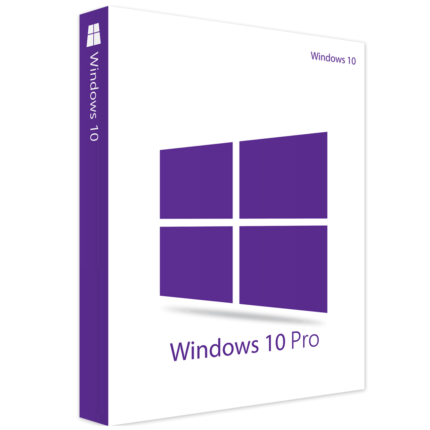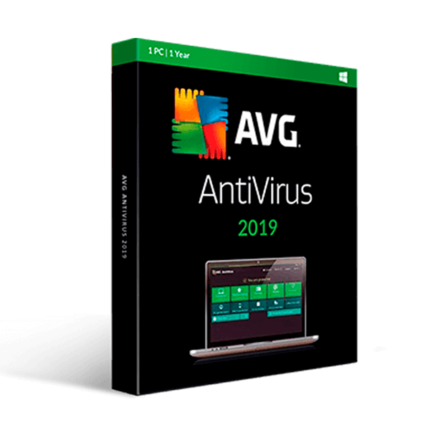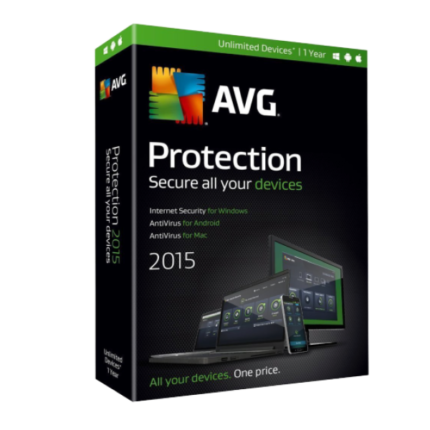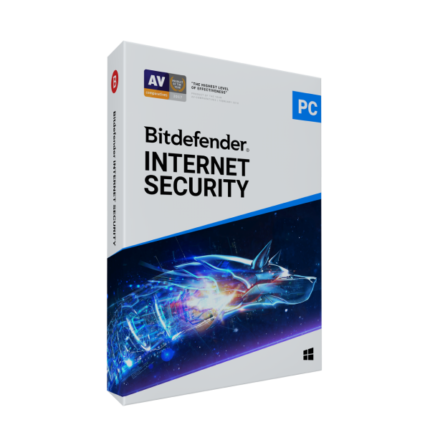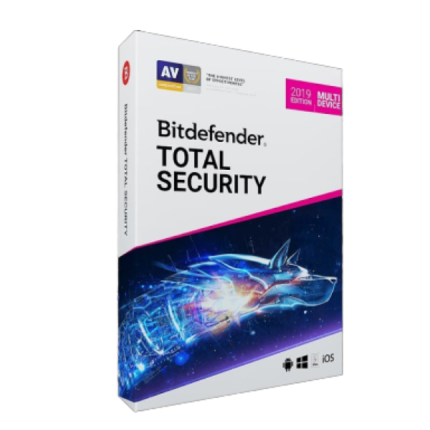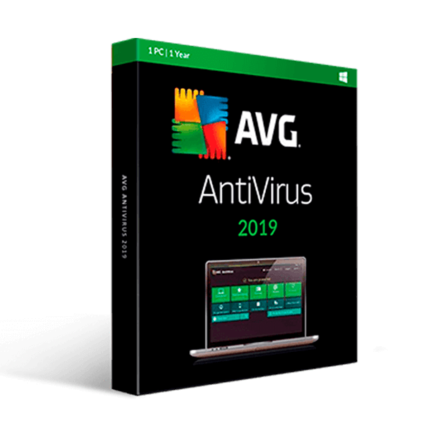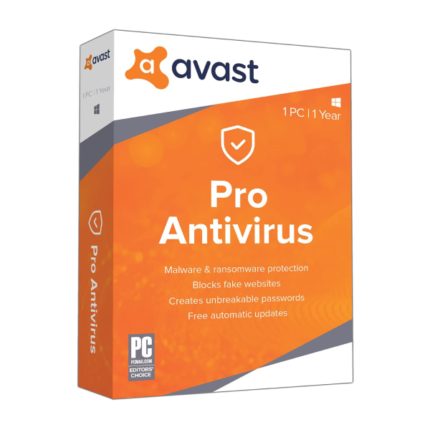System security
Windows Security app improvements now include Protection history, including detailed and easier-to-understand information about threats and available actions, Controlled Folder Access blocks are now in the Protection history, Windows Defender Offline Scanning tool actions, and any pending recommendations.
Encryption and data protection
BitLocker and Mobile Device Management (MDM) with Azure Active Directory work together to protect your devices from accidental password disclosure. Now, a new key-rolling feature securely rotates recovery passwords on MDM-managed devices. The feature is activated whenever Microsoft Intune/MDM tools or a recovery password is used to unlock a BitLocker-protected drive. As a result, the recovery password will be better protected when users manually unlock a BitLocker drive.
Virus and threat protection
Attack surface area reduction – IT admins can configure devices with advanced web protection that enables them to define allow and deny lists for specific URLs and IP addresses. Next-generation protection – Controls have been extended to protect from ransomware, credential misuse, and attacks that are transmitted through removable storage.
- Integrity enforcement capabilities – Enable remote runtime attestation of the Windows 10 platform.
- Tamper-proofing capabilities – Uses virtualization-based security to isolate critical Microsoft Defender for Endpoint security capabilities away from the OS and attackers. Platform support – In addition to Windows 10, Microsoft Defender for Endpoint’s functionality has been extended to support Windows 7 and Windows 8.1 clients, as well as macOS, Linux, and Windows Server with both its Endpoint Detection (EDR) and Endpoint Protection Platform (EPP) capabilities.